# Nested Tags
Add tags to cards, drag-and-drop to change tag sorting and nesting to organize collection.
# Create Nested Tags
- When editting card tags: use
/to separate 'parent' and 'son' tags,e.g.Tech/App/Efficiency. - In the tag list: Long-pressing or right-click on a tag to create a nested tag.

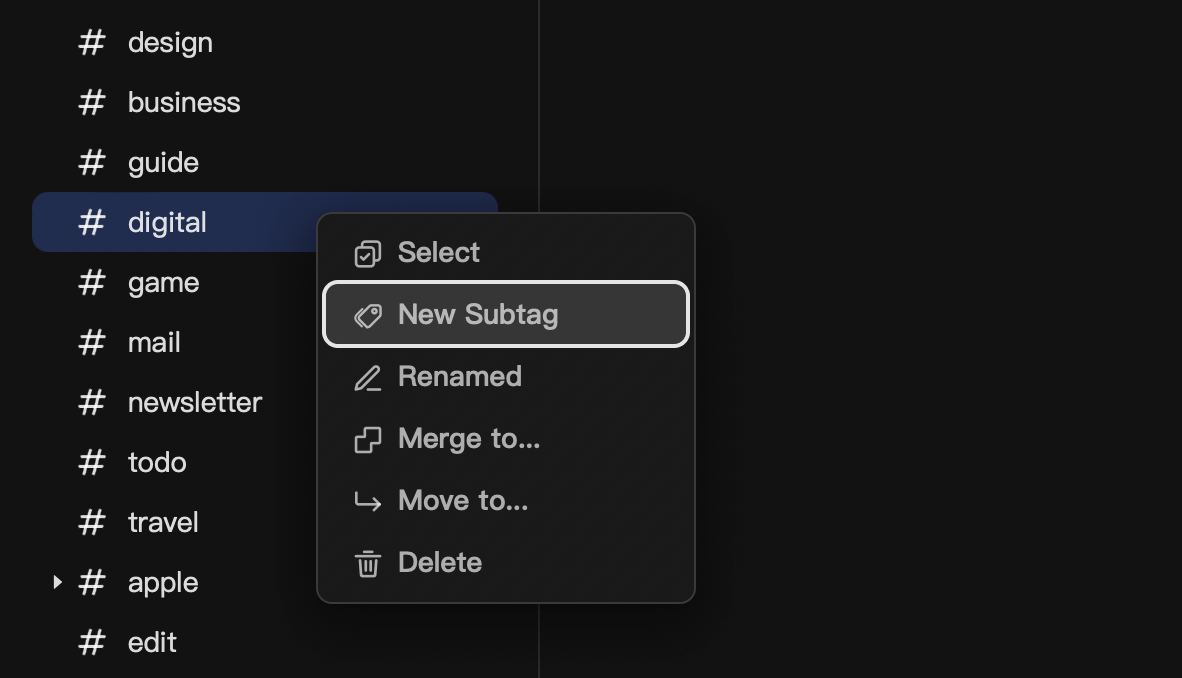
# Modify Sorting and Nesting Levels
Hold and drag individual tabs to change sorting or nesting.

# Manage Tags
You can manage your tags manually, dragging and dropping a nested tag into another tag.
# Move Tags
Move tags to any layer in bulk.

# Merge Tags
Combine multiple tags into the same one to reduce the similar tags.
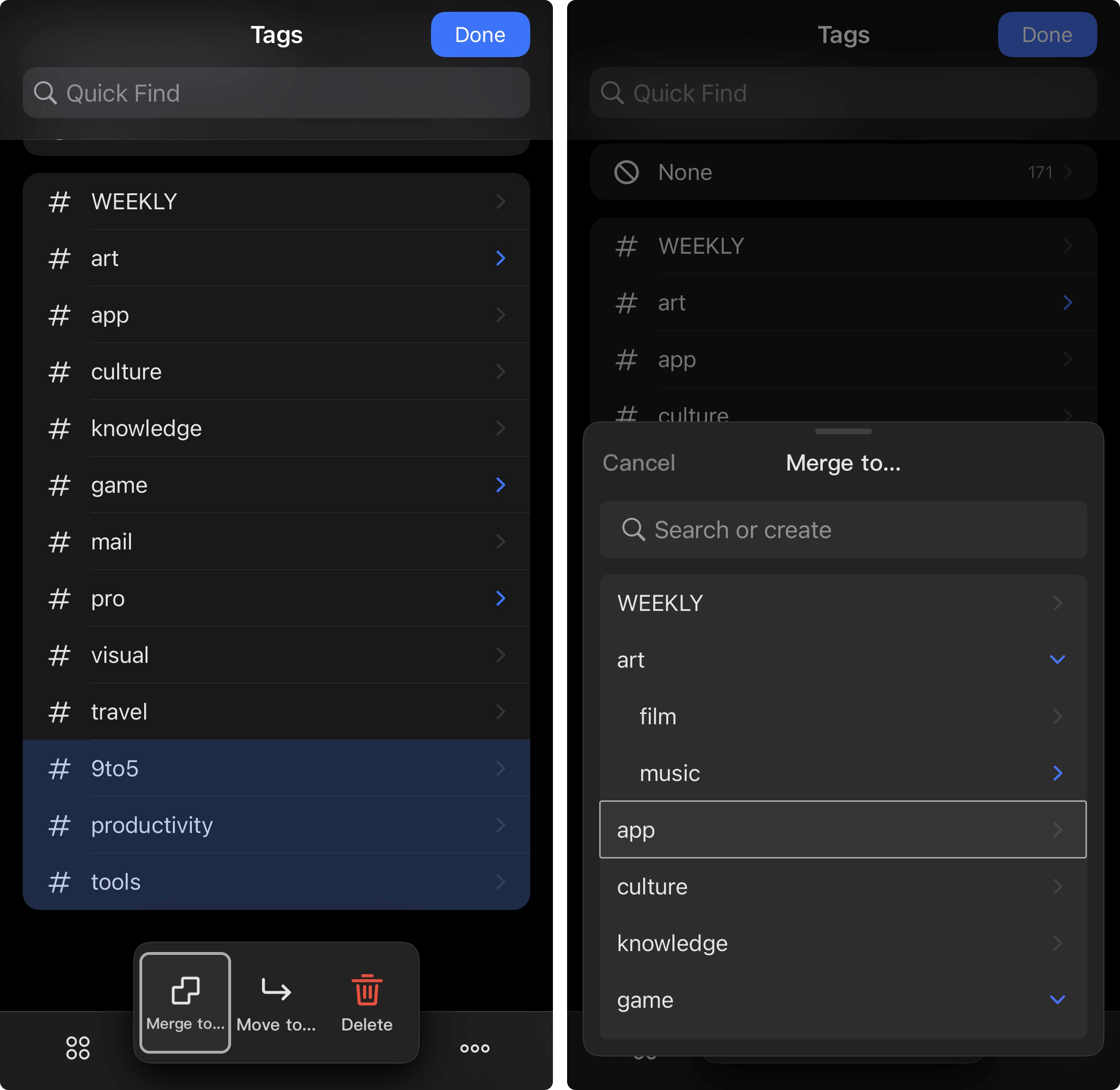
⚠️ When a parent tag is selected, its sub-tags will follow the subsequent operations, as shown in the figure: Select the Art tag, and all its sub-tags will be selected synchronously.
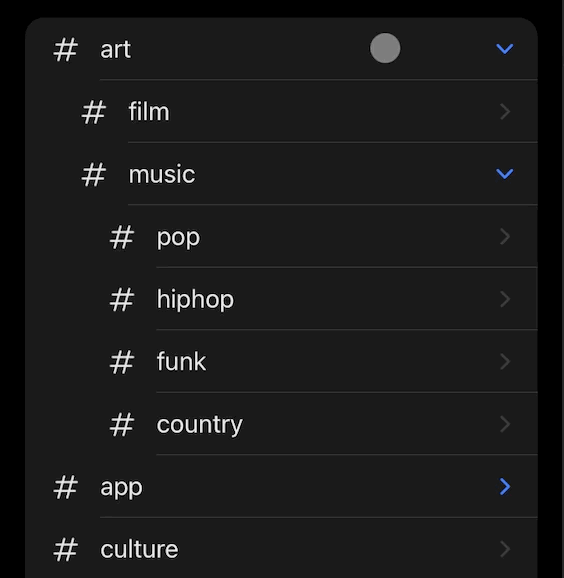
Exclusive for Cubox Pro (opens new window) members.